Select Guild
Did you successfully logged into April but now you are getting trouble selecting the guild? Let's then fix that. Selecting a guild is really easy but you'll be required to have at least one server with ManageGuild or higher permission. Below an example of how select guild looks like.
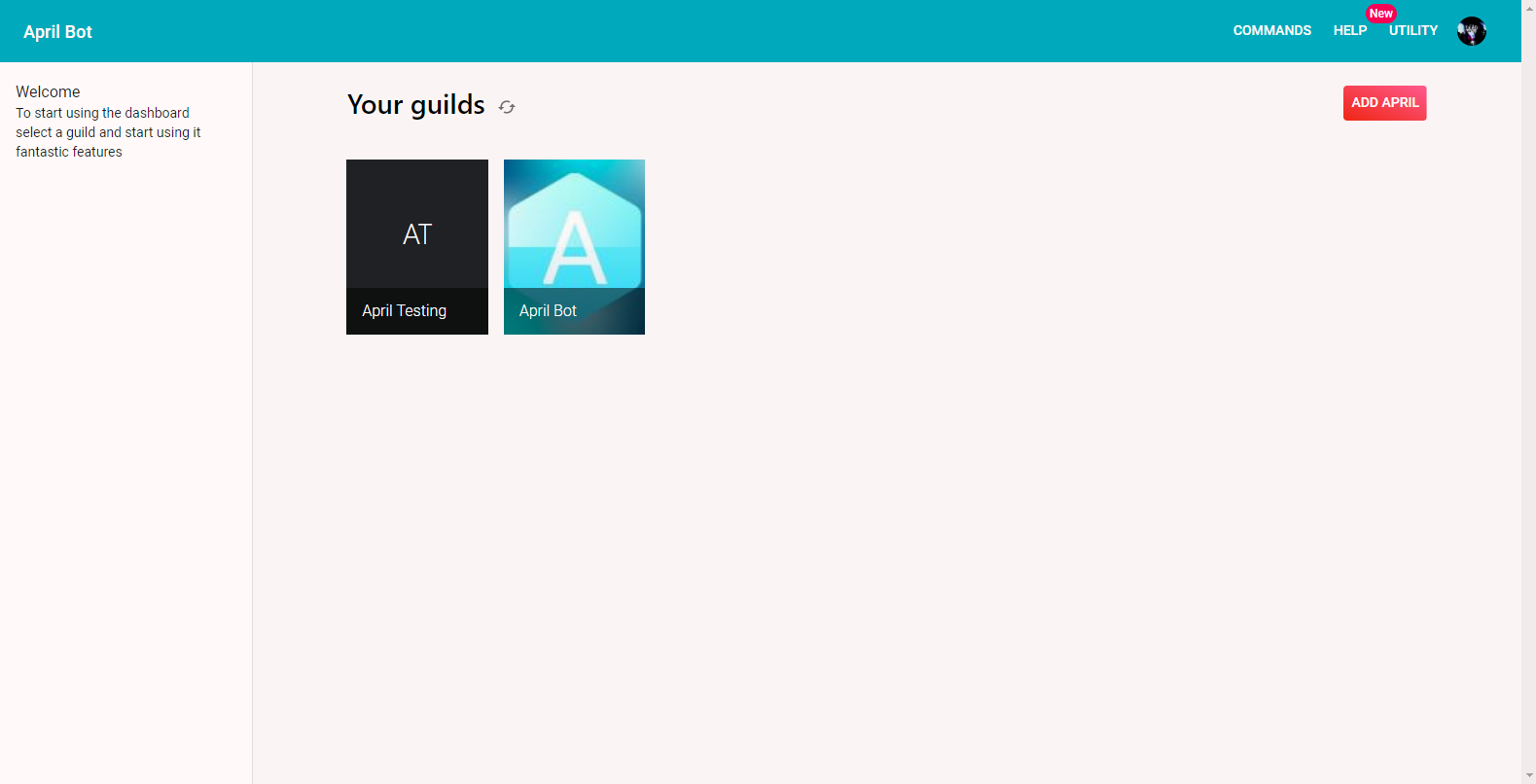
To get to that screen you have to click on your avatar icon in the top bar navigation and a dropdown menu will show up, there you can click on Dashboard option and get on Select Guild screen.
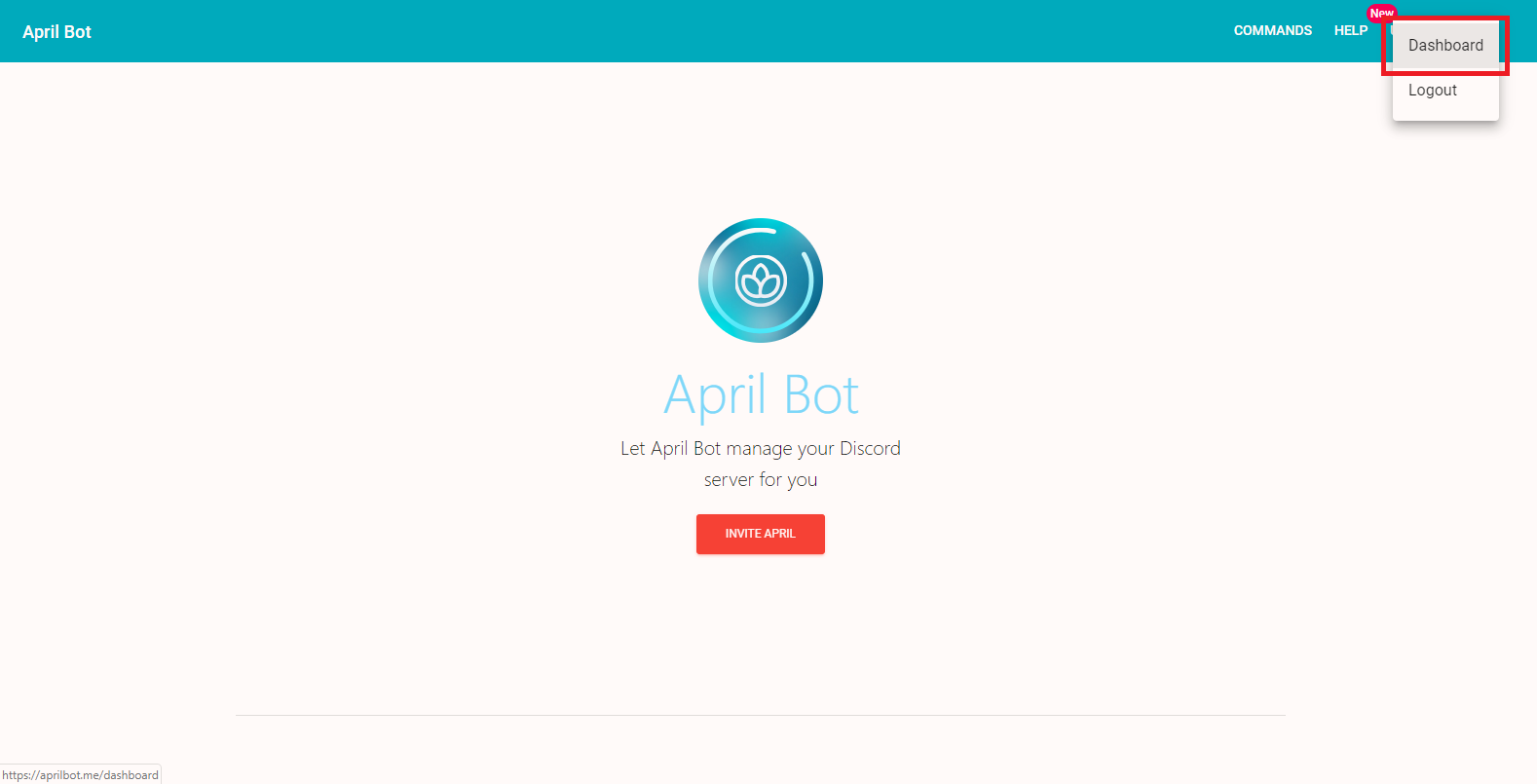
In case you do not have any guild with ManageGuild then a different screen will be shown asking you to get at least 1 server with ManageGuild permission or higher and it will link a link on how to create a server Below an example of how the screen looks like.
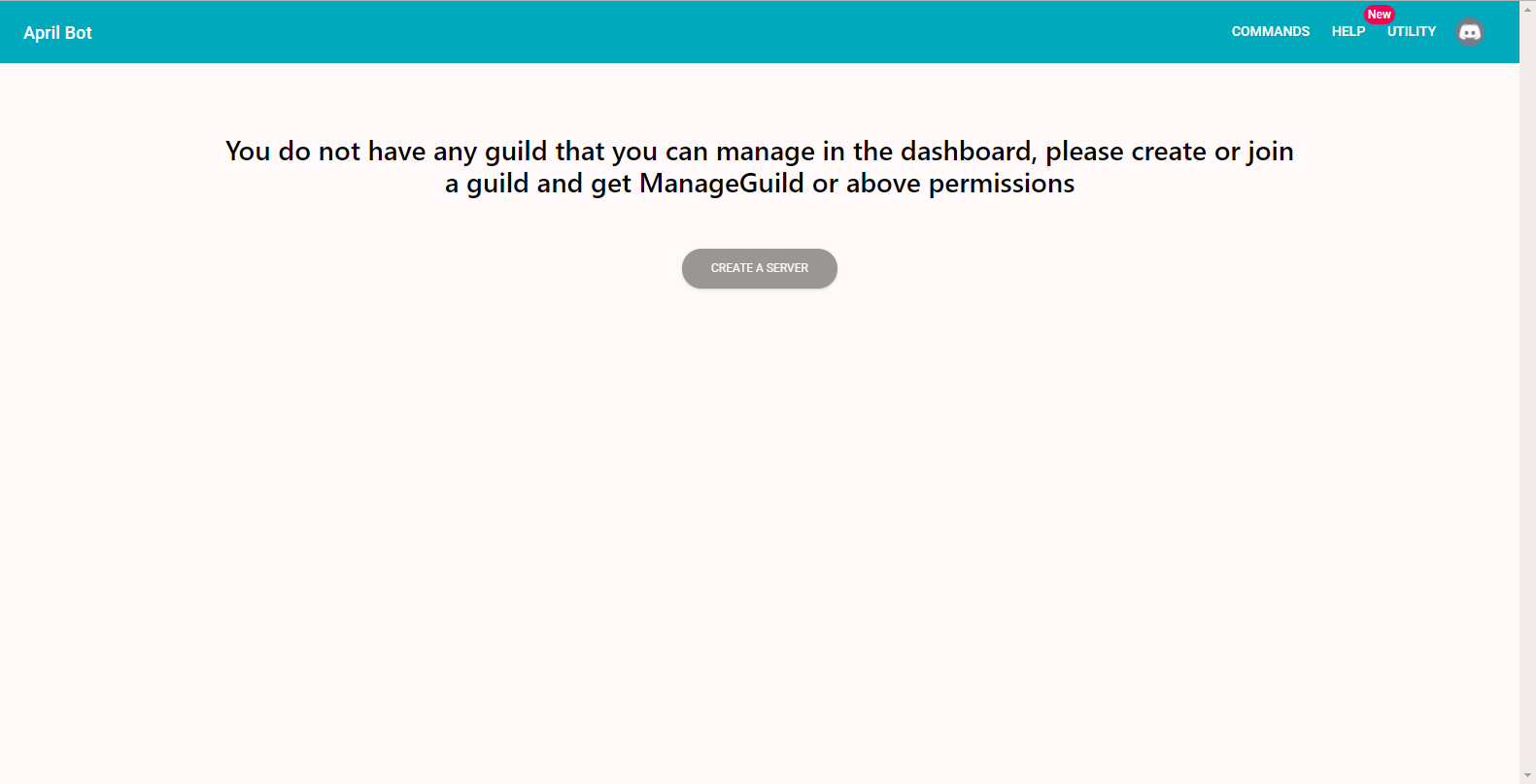
Finally, if you did not have any of those problems then you should be able to simply click on the target guild and get on the dashboard screen. If the bot is not on the target guild then a new tab will be open asking you to invite April in that guild, after inviting April on your guild refresh the page or use reload guild button. Else if April is already in the guild then a dashboard screen should appear.