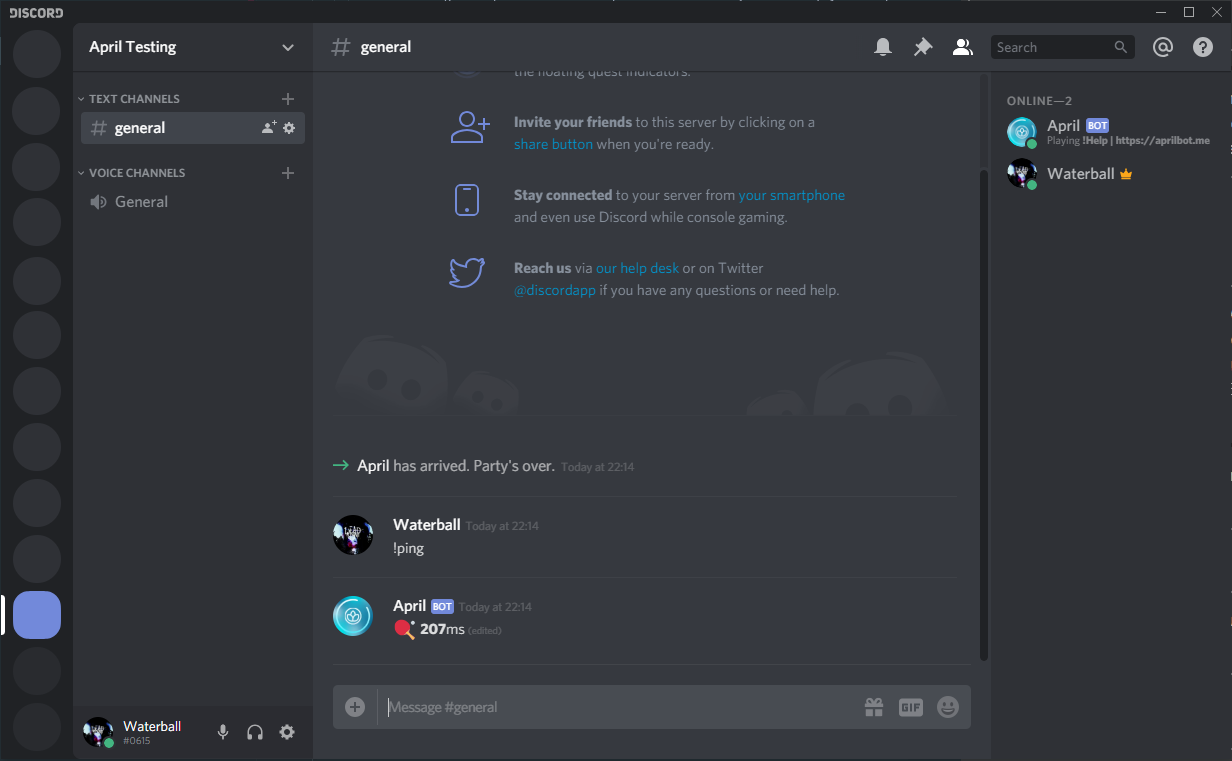Invite April¶
Did you just see April bot features? And now you are excited to try out those features? Don't worry with this guide I will walk through each steep to have April Bot on your server perfectly working.
Below are the steeps to get April Bot on your server:¶
- Login into Discord account on your browser
- Go into your server setting and make sure you have "Manage Server" permissions in that server, to check if you have those permissions just right click on the server and you should be able to see "Server Settings", therefore you should click on "Overview" option and a new window should pop up and there you should be able to edit options such as Server Name, Server Region and change the icon. If you cannot edit any of those option, then you do not have "Manage Server" permission and you should ask to the owner to give you those permission.
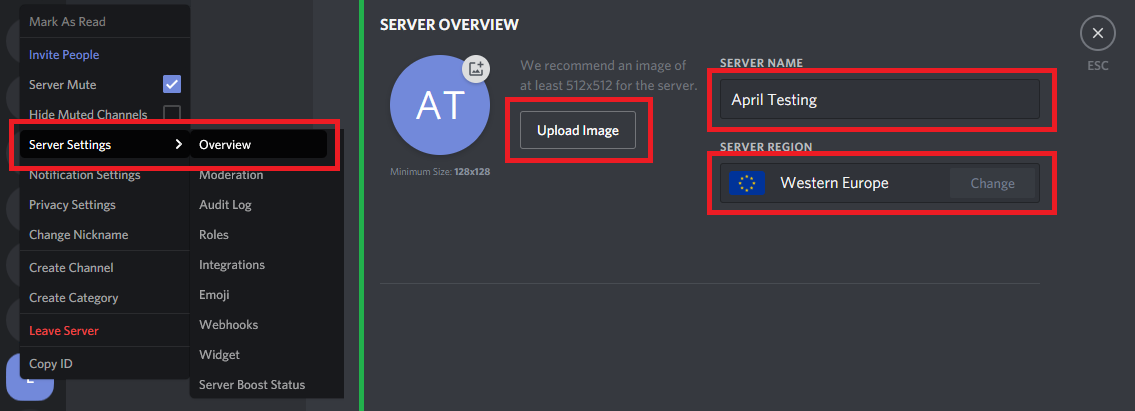
- After you checked you have Manage Server permission you can go head and invite April by Clicking here, after clicking the link you will be taken to an authorization screen, here choose the server in the Select a server select box and finally click on Authorize button.
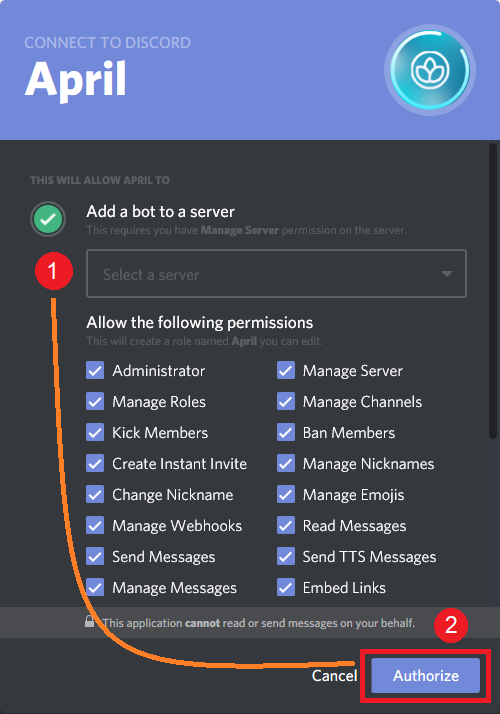
Note
You can change the permission that April will have in your server, just keep in mind that if April does not have required permission for a command it won't work, you can view the requirements of a command by using !Help [Command], for example !Help welcome test. In alternative you can enable Verbose Errors that will always tell you the requirements, aliases and usage of command when it fails.
- Discord will verify whether you are a robot or a human, you should be able to pass this test unless you are a robot
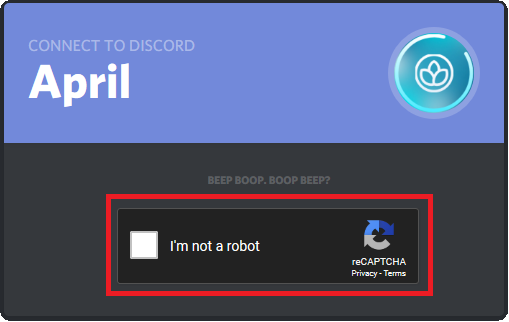
- An Authorized screen should appear, and you should be able to see April on your discord server
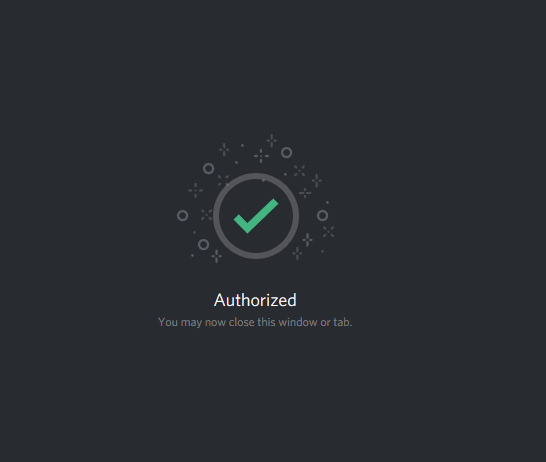
Note
April default Prefix is !
- Finally, test April by just typing !ping, and April should reply you with a pong and ms that took to respond. You're now ready to use all the amazing feature and commands that April offer.