Automated actions
Automated action is a system that automatically performs specified action when the set warning threshold gets hit by users
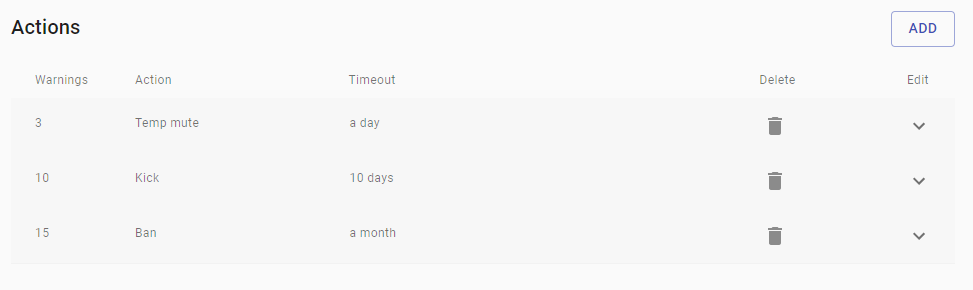
Warnings¶
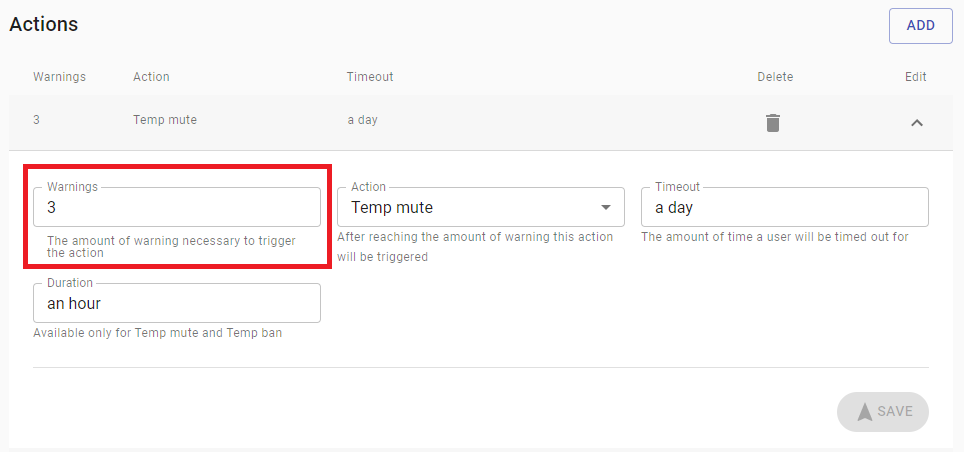
Indicate the threshold of warnings that triggers the automated action, make sure to not stack warnings, as only one automated action can be executed per time. For instance, if you have set up 2 automated actions with the same set of warnings and same timeout you can expect to see that only one automated action will be executed. You can have multiple automated actions with same set of warnings but always make sure that the timeout is different from each other.
Available actions¶
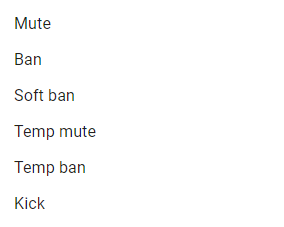
Mute¶
Users will be unable to send messages on text channels. Mute the user only if a muted role is selected on the settings, otherwise, no action is taken. Moreover, if the user tries to leave and rejoin he will automatically get the muted role.
Ban¶
Ban the user from the guild
Soft ban¶
Ban the user from the guild and prune messages old 7 days.
Temp mute¶
Mute the users for a determinate time
Temp ban¶
Ban a user for a determinate time
Kick¶
Kick the user from the guild
Timeout¶
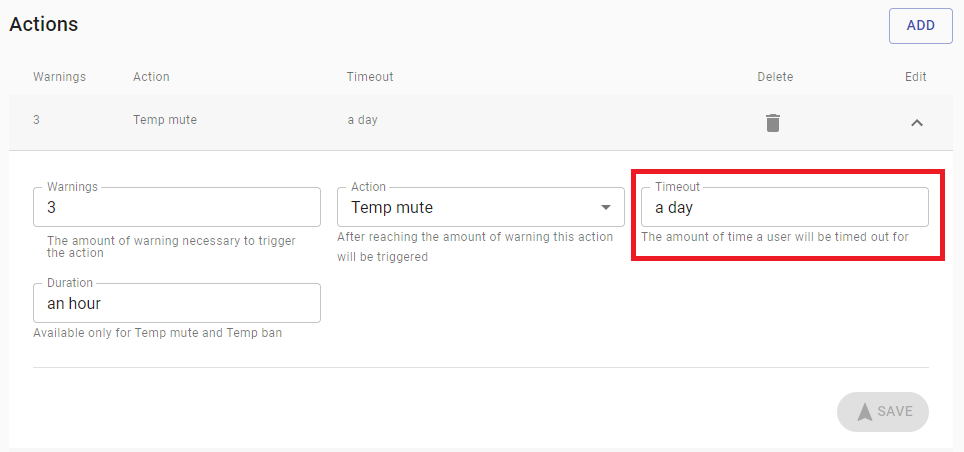
This indicate the amount of time that warnings should be counted in, for instance a timeout of 1 day will count all the warnings done by the user in one day
Duration¶
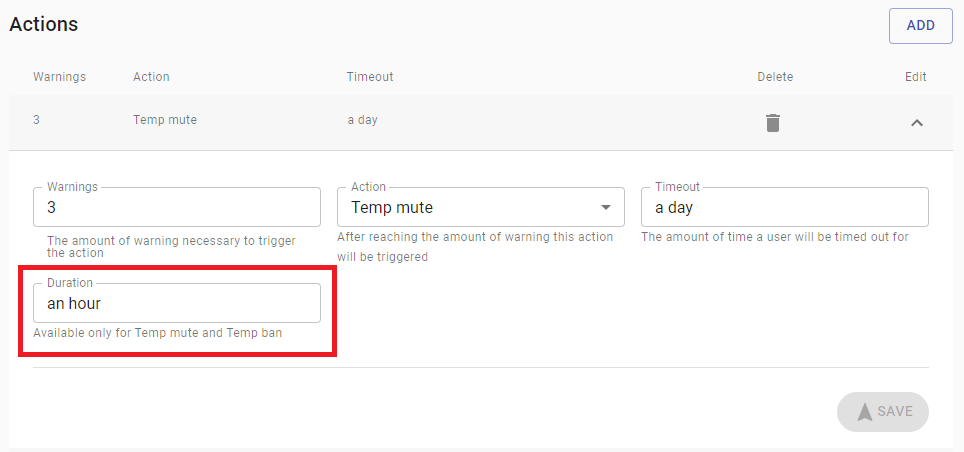
Option available only for Temp mute and Temp ban and indicate the duration of the action, for instance a duration of 1 day will mean that the user will be muted/banned for one, afterward he will get unmuted/unbanned